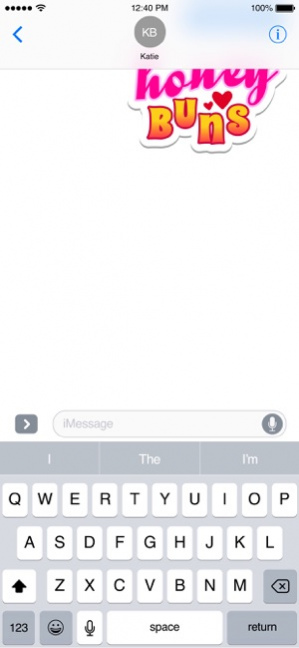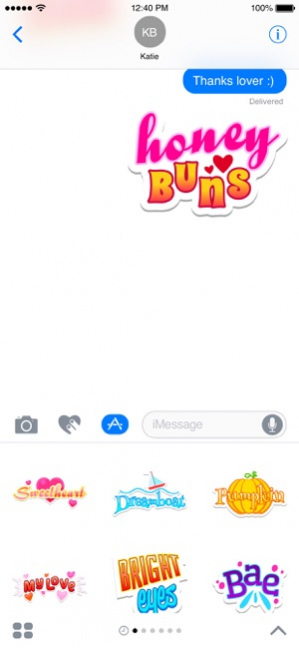Honey Stickers 1.2
Continue to app
Paid Version
Publisher Description
Send your 'boo thang' a little affection with this HD set of love stickers for iMessage. It may only be a sticker, but your honey will appreciate the extra love!
We've included a huge list of pet names. Whisper one of these sweet nothings into your next conversation...
Sweetheart
Baby
Babes
My Love
Munchkin
Darling
Honey
Pumpkin
Sweetie
Boo
Bae
Angel
Handsome
Cutie Pie
Love
Pookie
Princess
Honey Buns
Baby Doll
Sugar
Cuddle Bug
Dreamboat
Beautiful
Gorgeous
Bright Eyes
Cupcake
Honey Bunch
Pretty Lady
Amore
Sugar Pie
Sugar Daddy
Sweet Cheeks
The Best
Boo Thang
Bad Boy
Bad Girl
Captain
Diamond
Hotshot
Sparky
Hunny
Bunny
Smoochie Poo
Hottie
Hubby
Wifey
Poo Bear
Muffin
Stinky
Sweetums
Teddy
Tiger
Twinkle Toes
Sugar Mama
Sugar Muffin
Sunshine
Superman
Snowflake
Sexy
Precious
Love Bug
Hotcakes
Hot Mama
Firecracker
Doll Face
Cutiehead
Cookie
Buttercup
Blue Eyes
Brown Eyes
Boo Boo
Foxy
Hot Lips
Good Looking
Giggles
Romeo
Stud Muffin
Lover Boy
Teddy Bear
Shortie
--- Instructions ---
1. Open iMessage and message your bestie.
2. Inside the conversation, tap the App Store icon in the lower-left corner next to the input field.
3. Swipe left or right until you see our Honey stickers.
4. Tap a sticker once to send. Hold a sticker and drag onto a message to overlap stickers.
5. You're a rockstar, you did it!
Jan 21, 2020 Version 1.2
Thank you for using our iMessage Stickers. This release brings resolution updates!
About Honey Stickers
Honey Stickers is a paid app for iOS published in the Recreation list of apps, part of Home & Hobby.
The company that develops Honey Stickers is Thomas Connelly. The latest version released by its developer is 1.2.
To install Honey Stickers on your iOS device, just click the green Continue To App button above to start the installation process. The app is listed on our website since 2020-01-21 and was downloaded 3 times. We have already checked if the download link is safe, however for your own protection we recommend that you scan the downloaded app with your antivirus. Your antivirus may detect the Honey Stickers as malware if the download link is broken.
How to install Honey Stickers on your iOS device:
- Click on the Continue To App button on our website. This will redirect you to the App Store.
- Once the Honey Stickers is shown in the iTunes listing of your iOS device, you can start its download and installation. Tap on the GET button to the right of the app to start downloading it.
- If you are not logged-in the iOS appstore app, you'll be prompted for your your Apple ID and/or password.
- After Honey Stickers is downloaded, you'll see an INSTALL button to the right. Tap on it to start the actual installation of the iOS app.
- Once installation is finished you can tap on the OPEN button to start it. Its icon will also be added to your device home screen.